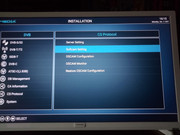GT COMBO 4 2 2 STB
Posted: Sat Oct 02, 2021 4:04 am
I have received this new box.
The menu system and the remote control software are terrible. First there are no instructions on how to add the satellites. I had to add the DVB to the menu as it was not already there. Then to go to the satellite list and choose a satellite the remote control function is terrible. When I click on the satellite I want to scan it puts check marks on other satellites as well that I do not have.
The mouse type icon is terrible, the remote control is very slow or often does not click on the correct icon. I expected much better. There is no way to changes channels up and down one by one I need to open the EPG and choose from the channels I can see there.. Of course you cannot scroll up or down that list either.
The whole menu system needs revision to work like the GT Media box. The remote control system is terrible with this computer type icon you need to move around is slow and often unresponsive. Also when I want to change change the up down arrow buttons do nothing only the page up down which changes several channels at a time.
When I click on the icon to edit the channels it does nothing. When I go to CA system I push 6 6 6 6 on the remote which then shows CS Protocol but after that how can I see the encryption menu so I can see the added Biss key?
The menu system and the remote control software are terrible. First there are no instructions on how to add the satellites. I had to add the DVB to the menu as it was not already there. Then to go to the satellite list and choose a satellite the remote control function is terrible. When I click on the satellite I want to scan it puts check marks on other satellites as well that I do not have.
The mouse type icon is terrible, the remote control is very slow or often does not click on the correct icon. I expected much better. There is no way to changes channels up and down one by one I need to open the EPG and choose from the channels I can see there.. Of course you cannot scroll up or down that list either.
The whole menu system needs revision to work like the GT Media box. The remote control system is terrible with this computer type icon you need to move around is slow and often unresponsive. Also when I want to change change the up down arrow buttons do nothing only the page up down which changes several channels at a time.
When I click on the icon to edit the channels it does nothing. When I go to CA system I push 6 6 6 6 on the remote which then shows CS Protocol but after that how can I see the encryption menu so I can see the added Biss key?