GT Combo
Moderators: admin, nzl229, GTMedia Team
GT Combo
i have gtcombo for 2 weeks
the image is trembling on 4:2:2 feeds... you can not see ...
I did not find the hidden menu the biss key to see on a card for pc...
I found how to put biss
very slow blindscan than old V8UHD
does not find in 39 Ε the frequencies of ERT 12223 + 12243...(have 15db signal in pc card on tbspro)
will be able to fix it in the next firmware?
thanks and sorry for my bad english
the image is trembling on 4:2:2 feeds... you can not see ...
I did not find the hidden menu the biss key to see on a card for pc...
I found how to put biss
very slow blindscan than old V8UHD
does not find in 39 Ε the frequencies of ERT 12223 + 12243...(have 15db signal in pc card on tbspro)
will be able to fix it in the next firmware?
thanks and sorry for my bad english
Last edited by petroskar on Thu Aug 26, 2021 6:06 pm, edited 1 time in total.
Re: GT Combo
hello
did you have upgrade the newest firmware?
about the issue “does not find in 39 Ε the frequencies of ERT 12223 + 12243...have 15db signal ”,
the gtcombo can not lock these tps,yes or no?
Or can get the signal and channel list,but can not watch the channels?
did you have upgrade the newest firmware?
about the issue “does not find in 39 Ε the frequencies of ERT 12223 + 12243...have 15db signal ”,
the gtcombo can not lock these tps,yes or no?
Or can get the signal and channel list,but can not watch the channels?
Re: GT Combo
i have this firmware : GTCOMBO_v2.0_C20.A9.1.9_20210715.zip
frequencies of ERT (12223+12242 H DVB-S2/QPSK MPEG-4 13381 3/4) he does not find them......he does not reads them ......and so can not lock these tps.....in blind scan or manually!
Thanks for your answer
I hope that what I mention is made
frequencies of ERT (12223+12242 H DVB-S2/QPSK MPEG-4 13381 3/4) he does not find them......he does not reads them ......and so can not lock these tps.....in blind scan or manually!
Thanks for your answer
I hope that what I mention is made
Re: GT Combo
Check that you have the correct LNB antenna settings.petroskar wrote: ↑Thu Aug 26, 2021 5:55 pmi have this firmware : GTCOMBO_v2.0_C20.A9.1.9_20210715.zip
frequencies of ERT (12223+12242 H DVB-S2/QPSK MPEG-4 13381 3/4) he does not find them......he does not reads them ......and so can not lock these tps.....in blind scan or manually!
Thanks for your answer
I hope that what I mention is made
If you use a universal LNB you should use the setting 9750/10600
Also check the the 22kHz setting shows "Auto". This should be faded as it is set automatically.
I did find with a test version of software that this option could be change by pressing the OK button while on the faded option.
If you do see "OFF" then try the OK button to change the 22kHz setting to "Auto".
Owen
Dishes; 3x3m, 2.4m and 4.1m, 10+ ku, 2 movers, USARLS. V8 Combo, Pro, V8 Golden, Nova V8Pro2, GTC, Super.V7HDs, Combo and V7s V7Plus Finder, Finder-Meter V8X / UHD V7Pro GT/XCombo. Sats 100.5E to 177W. I'm a Sat hobbyist who helps out.
Re: GT Combo
The said transponders are weak, you may find that you will have to tweak your dish a little, or get a bigger dish to receive these channels.
ERT2 is good for F1, here in the UK, on another receiver i can get Q92% / S54/57%.
Hope this helps.
Den
ERT2 is good for F1, here in the UK, on another receiver i can get Q92% / S54/57%.
Hope this helps.
Den
Re: GT Combo
OK !!!i change the 22kHz setting to "Auto".Feralkiwi wrote: ↑Thu Aug 26, 2021 9:39 pmCheck that you have the correct LNB antenna settings.petroskar wrote: ↑Thu Aug 26, 2021 5:55 pmi have this firmware : GTCOMBO_v2.0_C20.A9.1.9_20210715.zip
frequencies of ERT (12223+12242 H DVB-S2/QPSK MPEG-4 13381 3/4) he does not find them......he does not reads them ......and so can not lock these tps.....in blind scan or manually!
Thanks for your answer
I hope that what I mention is made
If you use a universal LNB you should use the setting 9750/10600
Also check the the 22kHz setting shows "Auto". This should be faded as it is set automatically.
I did find with a test version of software that this option could be change by pressing the OK button while on the faded option.
If you do see "OFF" then try the OK button to change the 22kHz setting to "Auto".
Owen
I have upgrade the newest firmware BUT the image is trembling on 4:2:2 feeds with the yellow button.....
GT Share works as in V8 UHD on a pc?it would be good to work because I still do not see the keys in hidden menu....
I think that for satellite reception it would be very good if there was an evolution on the V8 UHD to play 4:2:2!!!
it is much easier to use!!!!
I want this machine to be better and easier to use!!!!
and something else is there a way when I scan a satellite to turn off all frequencies and not one by one?
thank you very much for any help !!!
Re: GT Combo
Thanks for your answer!!
I have a big satellite dich(230)and very good signal!!!
the problem was in the 22kHz setting to "Auto"
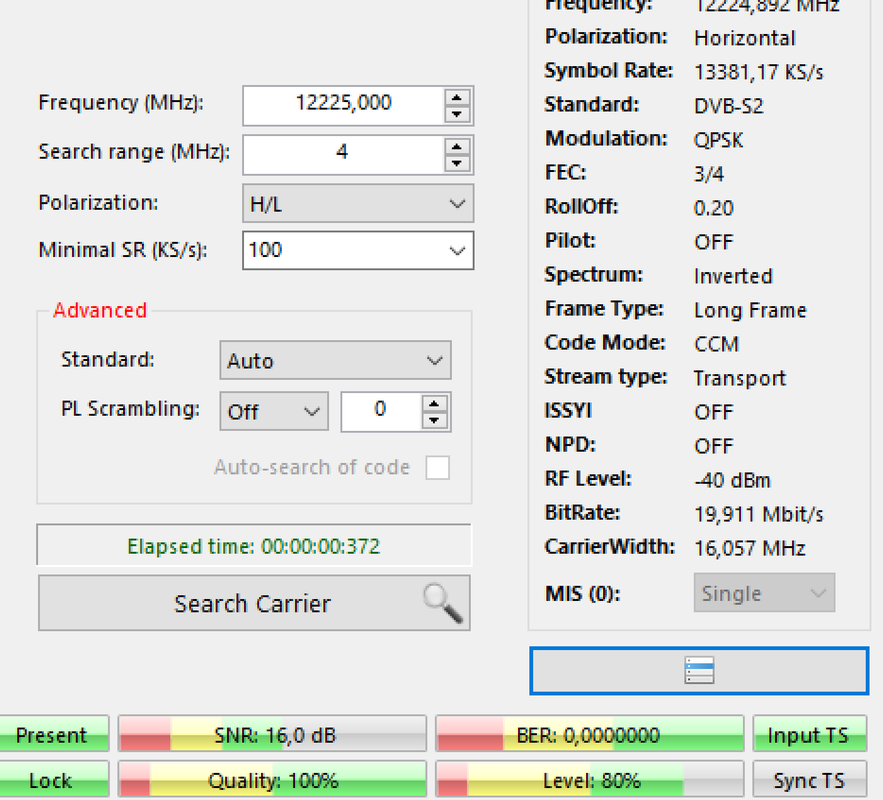
Re: GT Combo
in some new upgrade I will be able to see in the hidden menu the biss key?
WinGTShareTool works in this receiver?
thanks
WinGTShareTool works in this receiver?
thanks
Re: GT Combo
Hi, guys,
I'd like to know if is it possible to load the same softcam from V9 Super? That's why some transponders from West satellites haven't been open.
Spoks
I'd like to know if is it possible to load the same softcam from V9 Super? That's why some transponders from West satellites haven't been open.
Spoks
Re: GT Combo
I tried to turn off all the frequencies in 3E...I did a blind search and when it finished, while it shows that it saved the channels, I can't find them...I scanned 1 frequency...it shows that it saves it, but I can't find the satellite or the channels anywhere
there are only the frequencies on the satellite when I go to Αnteenna Setup
there are only the frequencies on the satellite when I go to Αnteenna Setup
Re: GT Combo
Check out (flysat), there are only a few transponders in the (ku band) on that satellite.
Den
Den
Re: GT Combo
Attn Spok2010
The softcam you have on the V9 You will not be able to import onto the GT Combo.
Best thing to do is carry out a export of the softcam of both receivers, then view both on your computer in wordpad.
With the details from the V9, using the format in the GT Combo, put the details into that file, change the file name, then import into the GT Combo.
Den
The softcam you have on the V9 You will not be able to import onto the GT Combo.
Best thing to do is carry out a export of the softcam of both receivers, then view both on your computer in wordpad.
With the details from the V9, using the format in the GT Combo, put the details into that file, change the file name, then import into the GT Combo.
Den
Re: GT Combo
I did a blind search...
after finding the frequencies, and then the channels, it shows that it saved them!!!
but I can't find the satellites in 3E...
Only if to go to Αnteenna Setup I find the there
then I scan only one of these frequencies 12507 V 5000 !!! it shows that it has saved it but then it leaves the satellite and goes to the previous one it was on!!!
then I look to find the satellite with the channels he showed that he saved but they are nowhere to be found
and in order not to lose another satellite as it does a blind search, while I have turned off all the frequencies of the satellite, I did the same on 33E
AND THERE THE SAME AGAIN
I also lost 33E from the list of satellites
Re: GT Combo
On the remote, Press OK, what should appear on the left of the screen, is the list of the satellites that you have scanned.
Scroll to the satellite required, then move the curser over to the right, scroll to the channel required, Press OK.
Den
Scroll to the satellite required, then move the curser over to the right, scroll to the channel required, Press OK.
Den
Re: GT Combo
that's what I do..
but there are no longer 2 satellites 3E+33E with the corresponding channels in the list
only the frequencies it scanned exist in Αntenna Setup
PLZ try turn off all frequencies to one satellite..
do a blind scan,and wait to finish
then the satellite is not in the list
along with the channels it showed you saved
Re: GT Combo
There is another thread, with the same issue, have a scroll through, may find some information about what to do, (gt combo problem after update).
Den
Den