gt combo problem after update
Moderators: admin, nzl229, GTMedia Team
gt combo problem after update
Hi after new update I have problem with receiver,delete some channels from satellite 58w and after new scan receiver won't save channels to list it show clean data and save data but after reboot no channels,try to clean data and now after rescaning satellite no channels in list or group at all.
Re: gt combo problem after update
I have exactly the same problem.
I did a blindscan on the 85° East satllite (as an example)
everything that was found (despite the usual sortig database and save database procedure) is not stored.
In no place does the satellite appear, it has disappeared.
At the moment the GTCombo 4 K is not usable at all.
You can't do any channel search (blindscan, normal scan) without the satellite disappearing
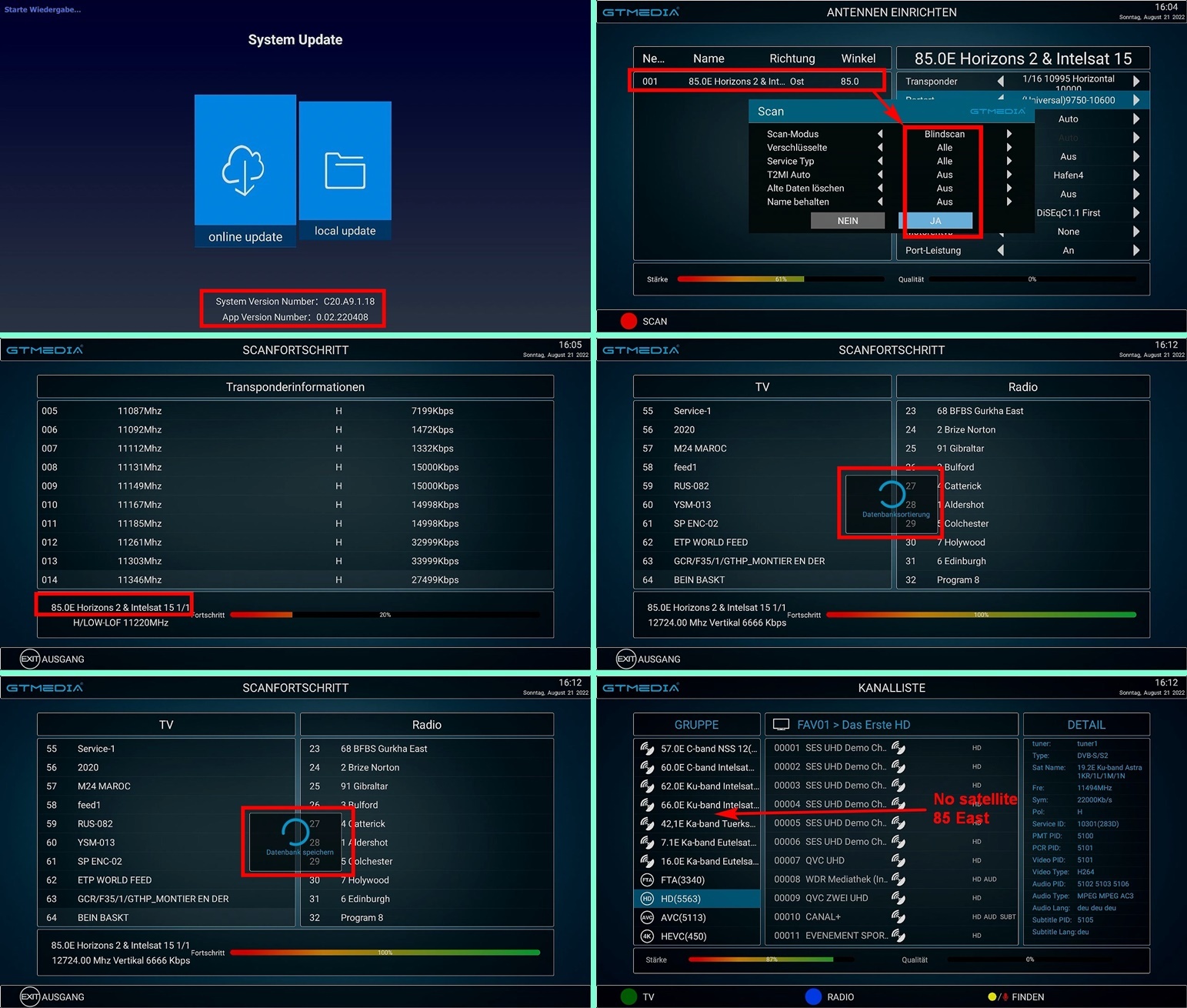
I did a blindscan on the 85° East satllite (as an example)
everything that was found (despite the usual sortig database and save database procedure) is not stored.
In no place does the satellite appear, it has disappeared.
At the moment the GTCombo 4 K is not usable at all.
You can't do any channel search (blindscan, normal scan) without the satellite disappearing
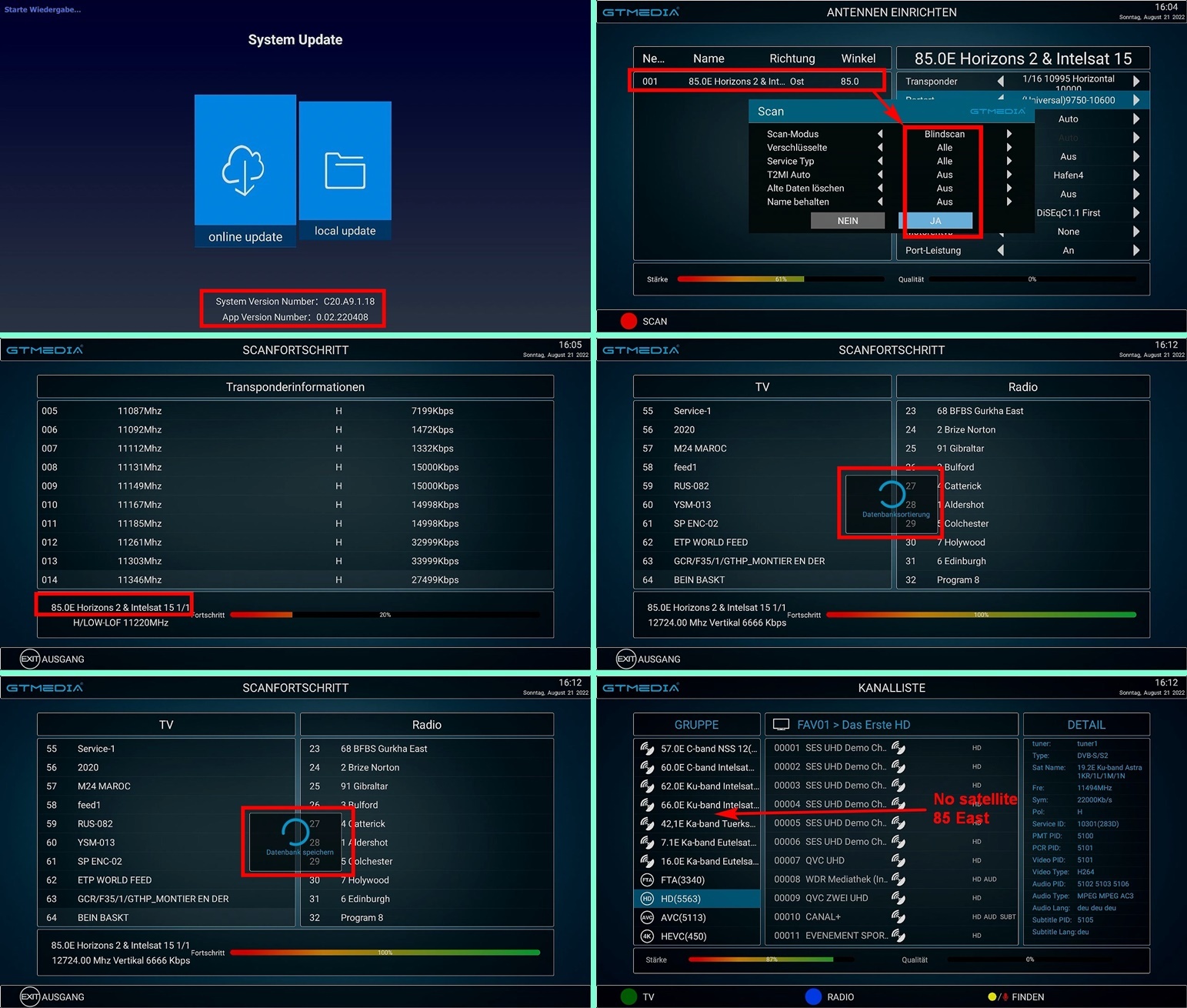
V8 Turbo ;
Re: gt combo problem after update
Try downloading the new software from the download page and update "Local" from USB .zip folder.
Then reload your user DB and test if the same thing is happening.
I do not have that issue
I updated via USB / Local.
Another user reported that their location for USALS motor was removed and they needed to re enter it.
I have reports also from Australia that there are issue with no channels.
Owen
Edited:
I did some tests.
I down graded to the 20220527 version via Local USB.
I then did a on line update.
I tested setting up a few satellites, dvb-t and scan them, all OK.
While first setting up the satellites the auto update was reported. This suggests the auto update did not "See" the online update I had done.
Of note:
The on line version update is not the same as the download page version.
The online has the favorites groups at the bottom of the list, while the download page version has them at the top.
The download version allows for a click on the LNB frequency in antenna setting to bring up the list of LNB frequencies.
The online version does not.
This difference between the online update and the download versions may be the cause of many users problems.
Owen
Then reload your user DB and test if the same thing is happening.
I do not have that issue
I updated via USB / Local.
Another user reported that their location for USALS motor was removed and they needed to re enter it.
I have reports also from Australia that there are issue with no channels.
Owen
Edited:
I did some tests.
I down graded to the 20220527 version via Local USB.
I then did a on line update.
I tested setting up a few satellites, dvb-t and scan them, all OK.
While first setting up the satellites the auto update was reported. This suggests the auto update did not "See" the online update I had done.
Of note:
The on line version update is not the same as the download page version.
The online has the favorites groups at the bottom of the list, while the download page version has them at the top.
The download version allows for a click on the LNB frequency in antenna setting to bring up the list of LNB frequencies.
The online version does not.
This difference between the online update and the download versions may be the cause of many users problems.
Owen
Dishes; 3x3m, 2.4m and 4.1m, 10+ ku, 2 movers, USARLS. V8 Combo, Pro, V8 Golden, Nova V8Pro2, GTC, Super.V7HDs, Combo and V7s V7Plus Finder, Finder-Meter V8X / UHD V7Pro GT/XCombo. Sats 100.5E to 177W. I'm a Sat hobbyist who helps out.
Re: gt combo problem after update
Hello owen ,
Thank you for your advice.
Unfortunately this one doesn't work.
I tried to load the previous version 220527
but at the end of the loading there is an "error" notation
and the old version has not been loaded and the GTCombo remains
with version 18
before I had also tried the zip version
GTCOMBO_v2.0_C20.A9.1.18_20220816.zip
that didn't change anything.
What should I do to go back to the previous version that worked?
I am currently stuck with version 18 which does not take anything in memory
so with an unusable receiver.
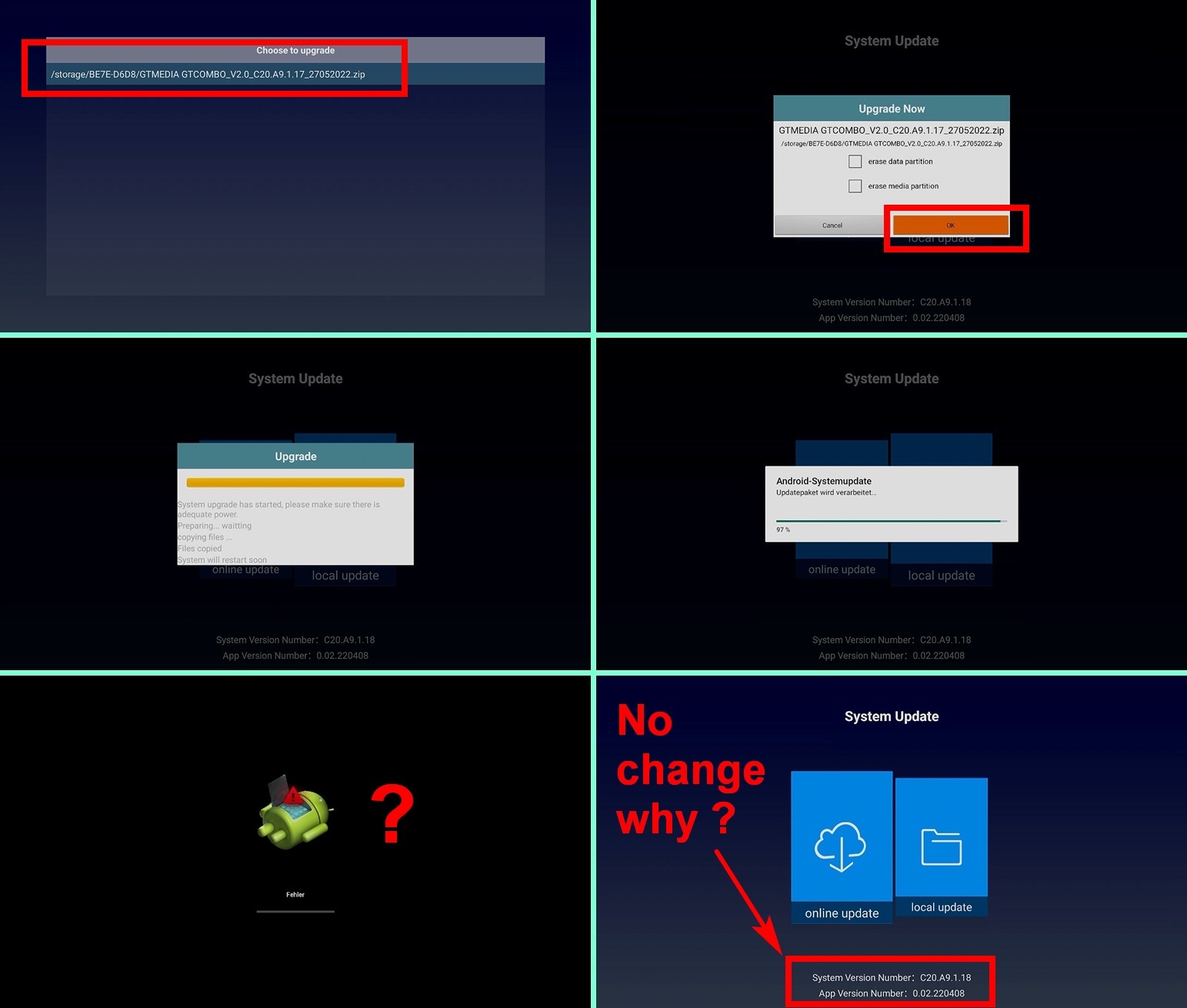
Thank you for your advice.
Unfortunately this one doesn't work.
I tried to load the previous version 220527
but at the end of the loading there is an "error" notation
and the old version has not been loaded and the GTCombo remains
with version 18
before I had also tried the zip version
GTCOMBO_v2.0_C20.A9.1.18_20220816.zip
that didn't change anything.
What should I do to go back to the previous version that worked?
I am currently stuck with version 18 which does not take anything in memory
so with an unusable receiver.
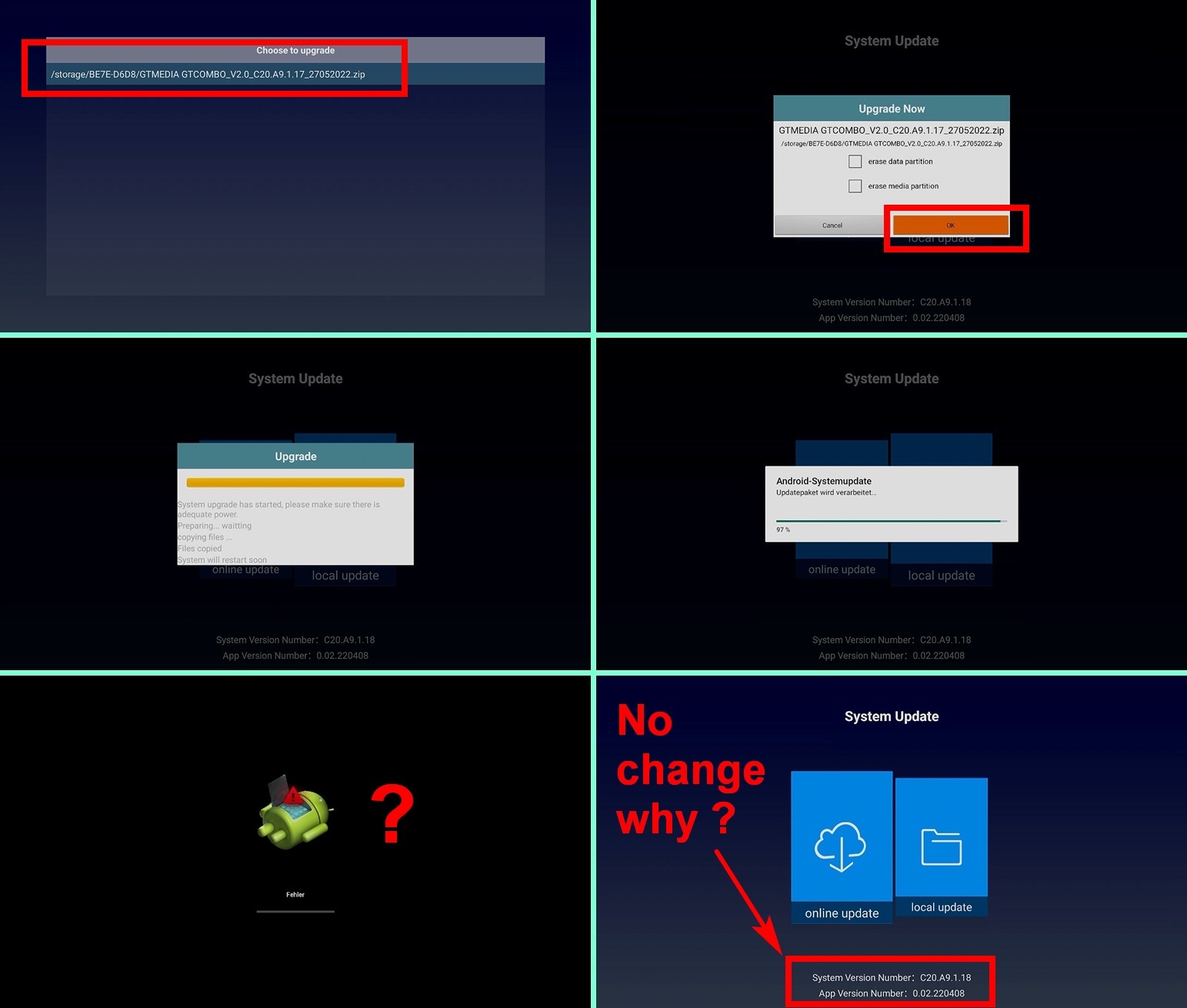
V8 Turbo ;
Re: gt combo problem after update
I also tried with "erase data partition" and
"erase media partition" always activated the same result
with "error".
what is surprising is that all the satellites are still there despite "erase".
on the other hand not to make scan, if not the scanned satellite disappears
In this video you can see that the satellite after a scan is not stored. ( 10°KU)
https://workupload.com/file/XNbGCkUqVW2
What is the solution now to make the GTcombo work again ?
"erase media partition" always activated the same result
with "error".
what is surprising is that all the satellites are still there despite "erase".
on the other hand not to make scan, if not the scanned satellite disappears
In this video you can see that the satellite after a scan is not stored. ( 10°KU)
https://workupload.com/file/XNbGCkUqVW2
What is the solution now to make the GTcombo work again ?
- Attachments
-
- Encode_933.mp4_20220822_145443.346.jpg (63.9 KiB) Viewed 3009 times
V8 Turbo ;
-
Cornhusker
- Posts: 191
- Joined: Tue Jan 23, 2018 11:44 pm
Re: gt combo problem after update
I was in the same boat after deleting a satellite and wanting to rescan fresh.I was able to reload an earlier SW version from October of last year using local update option into the box and rescan the missing satellite.I didn't erase anything before loading the SW.Hope that helps?
Re: gt combo problem after update
I finally solved my problem.
I went back to the version
GTCOMBO_v2.0_C20.A9.1.16_20220401
by the USB key method with "erase" everywhere
I had to make the connection between the remote control and the receiver again
Each time it takes almost half an hour for the connection to be made.
With this version everything worked fine again.
With the USB key I loaded the version GTCOMBO_v2.0_C20.A9.1.18_20220816 but without erasing the data.
and now everything works fine (no more memory problems).
My conclusion: always update via the USB key
never online
ps: I think the ZIP version I had of GTMEDIA GTCOMBO_ V2.0 C20.A9.1.17 27052022
had an bug
I went back to the version
GTCOMBO_v2.0_C20.A9.1.16_20220401
by the USB key method with "erase" everywhere
I had to make the connection between the remote control and the receiver again
Each time it takes almost half an hour for the connection to be made.
With this version everything worked fine again.
With the USB key I loaded the version GTCOMBO_v2.0_C20.A9.1.18_20220816 but without erasing the data.
and now everything works fine (no more memory problems).
My conclusion: always update via the USB key
never online
ps: I think the ZIP version I had of GTMEDIA GTCOMBO_ V2.0 C20.A9.1.17 27052022
had an bug
V8 Turbo ;
Re: gt combo problem after update
Change your batteries and it may work sooner.stephan94 wrote: ↑Mon Aug 22, 2022 2:52 pmI finally solved my problem.
I went back to the version
GTCOMBO_v2.0_C20.A9.1.16_20220401
by the USB key method with "erase" everywhere
I had to make the connection between the remote control and the receiver again
Each time it takes almost half an hour for the connection to be made.
With this version everything worked fine again.
With the USB key I loaded the version GTCOMBO_v2.0_C20.A9.1.18_20220816 but without erasing the data.
and now everything works fine (no more memory problems).
My conclusion: always update via the USB key
never online
ps: I think the ZIP version I had of GTMEDIA GTCOMBO_ V2.0 C20.A9.1.17 27052022
had an bug
When you hold the menu and down button, the remote red LED should stay on, showing that it is active for Bluetooth search.
Owen
Dishes; 3x3m, 2.4m and 4.1m, 10+ ku, 2 movers, USARLS. V8 Combo, Pro, V8 Golden, Nova V8Pro2, GTC, Super.V7HDs, Combo and V7s V7Plus Finder, Finder-Meter V8X / UHD V7Pro GT/XCombo. Sats 100.5E to 177W. I'm a Sat hobbyist who helps out.
-
Joaquimoliveira
- Posts: 166
- Joined: Fri May 18, 2018 1:29 am
Re: gt combo problem after update
Aonde consigo a versão anterior do Gtcombo ? Esta versão atual de atualização é muito ruim.
-
Joaquimoliveira
- Posts: 166
- Joined: Fri May 18, 2018 1:29 am
Re: gt combo problem after update
Não consigo voltar para versão anterior.
Re: gt combo problem after update
it would be a very good idea to make some of the earlier versions available.
Luckily I had an old version of the FW stored, and this was the only way, after
loading this old version via USB, to have the GTCombo working again.
When you search the internet you can find these versions, but they are in .rar format
and cannot be used because you need a .zip file
so why not have a list of some older FWs, that would help a lot.
Luckily I had an old version of the FW stored, and this was the only way, after
loading this old version via USB, to have the GTCombo working again.
When you search the internet you can find these versions, but they are in .rar format
and cannot be used because you need a .zip file
so why not have a list of some older FWs, that would help a lot.
V8 Turbo ;
-
Joaquimoliveira
- Posts: 166
- Joined: Fri May 18, 2018 1:29 am
Re: gt combo problem after update
Esta última atualização é muito ruim , meu aparelho está péssimo.
Re: gt combo problem after update
Here is the link to the V.17 version. This is going to be a temporary
https://www.mediafire.com/file/k4qimxs8 ... 2.zip/file
V.16 Also, temporary here:
https://we.tl/t-znlUtyiCIH
https://www.mediafire.com/file/k4qimxs8 ... 2.zip/file
V.16 Also, temporary here:
https://we.tl/t-znlUtyiCIH
-
Joaquimoliveira
- Posts: 166
- Joined: Fri May 18, 2018 1:29 am
Re: gt combo problem after update
Para eu voltar a atualização anterior via USB , tenho que marcar as duas opções de ERASE ?
Re: gt combo problem after update
yesJoaquimoliveira wrote: ↑Thu Aug 25, 2022 2:59 pmPara eu voltar a atualização anterior via USB , tenho que marcar as duas opções de ERASE ?
V8 Turbo ;
-
frosonejkx
- Posts: 71
- Joined: Sat Aug 20, 2016 8:50 pm
Re: gt combo problem after update
Hi guys: even my GTCombo I did do the latest update online. That eventually gave me error and so I had to give the return message to the previous version that works fine. My problem is knowing how to delete the automatic message of the online update that keeps coming out while you are watching your favorite program. Do any of you know how you can disable the online update? I thank in advance to those who answer me.
Re: gt combo problem after update
hello
we will check these issues and release a new version as soon as possible.
we will check these issues and release a new version as soon as possible.
Re: gt combo problem after update
I have some hints of issues to be resolved in a new update. When using a physical keyboard deactivating the virtual keyboard, you don't have the Enter/Ok button command in app searches or browser url insertion, as other TV Boxes have. Miracast and GT Store apps do not work. I urge developers to pay attention to this, as these issues limit my experience with the device.
Re: gt combo problem after update
Also, my device is not typing the letter Q/q by the physical keyboard, whichever one I use. I believe this is certainly a bug in the system.
Re: gt combo problem after update
In settings apps select the update app and set notifications to off.frosonejkx wrote: ↑Thu Aug 25, 2022 7:12 pmHi guys: even my GTCombo I did do the latest update online. That eventually gave me error and so I had to give the return message to the previous version that works fine. My problem is knowing how to delete the automatic message of the online update that keeps coming out while you are watching your favorite program. Do any of you know how you can disable the online update? I thank in advance to those who answer me.
Owen
Dishes; 3x3m, 2.4m and 4.1m, 10+ ku, 2 movers, USARLS. V8 Combo, Pro, V8 Golden, Nova V8Pro2, GTC, Super.V7HDs, Combo and V7s V7Plus Finder, Finder-Meter V8X / UHD V7Pro GT/XCombo. Sats 100.5E to 177W. I'm a Sat hobbyist who helps out.
Re: gt combo problem after update
U mnie jest dokładnie tak samo i myślałem, że moja klawiatura fizyczna GT Media i8s jest uszkodzona.
Nie działa przycisk Q i dodatkowo jak nacisnę Enter to wpisuje Q zamiast zatwierdzić.
For me it is exactly the same and I thought that my physical keyboard GT Media i8s is damaged.
The Q button does not work and in addition, when I press the Enter, I enter q instead of confirming
Re: gt combo problem after update
Hi .
I solved this issue as :
I have GTCOMBO_v2.0_C20.A9.1.18_20220816.zip firmware in the box with issue about saving scanned sat channels (with dtt channels no issue)
I download it again (same file GTCOMBO_v2.0_C20.A9.1.18_20220816.zip) from viewtopic.php?f=56&t=22716
then in the box I update "Local" from USB pen
when the box restarted , I have to set the box again
I scanned FIRST the sat channels and AFTER the DTT channels
and now no issue about saving channels (sat and dtt)
I solved this issue as :
I have GTCOMBO_v2.0_C20.A9.1.18_20220816.zip firmware in the box with issue about saving scanned sat channels (with dtt channels no issue)
I download it again (same file GTCOMBO_v2.0_C20.A9.1.18_20220816.zip) from viewtopic.php?f=56&t=22716
then in the box I update "Local" from USB pen
when the box restarted , I have to set the box again
I scanned FIRST the sat channels and AFTER the DTT channels
and now no issue about saving channels (sat and dtt)
Re: gt combo problem after update
Also I select ERASE MEDIA and ERASE DATA in the "LOCAL UPDATE"...
Re: gt combo problem after update
Friends, online upgrade files, we compare ZIP files and online software is consistent, we will also check the problems you mentioned, the current version 18, program list, new version, FAV list is under All, in order to facilitate users to find groups fasterFeralkiwi wrote: ↑Sun Aug 21, 2022 9:20 pmTry downloading the new software from the download page and update "Local" from USB .zip folder.
Then reload your user DB and test if the same thing is happening.
I do not have that issue
I updated via USB / Local.
Another user reported that their location for USALS motor was removed and they needed to re enter it.
I have reports also from Australia that there are issue with no channels.
Owen
Edited:
I did some tests.
I down graded to the 20220527 version via Local USB.
I then did a on line update.
I tested setting up a few satellites, dvb-t and scan them, all OK.
While first setting up the satellites the auto update was reported. This suggests the auto update did not "See" the online update I had done.
Of note:
The on line version update is not the same as the download page version.
The online has the favorites groups at the bottom of the list, while the download page version has them at the top.
The download version allows for a click on the LNB frequency in antenna setting to bring up the list of LNB frequencies.
The online version does not.
This difference between the online update and the download versions may be the cause of many users problems.
Owen
FREESAT brand change GT MEDlA
Re: gt combo problem after update
Hi am unable to use Miracast after update