Thanks GT Media Team
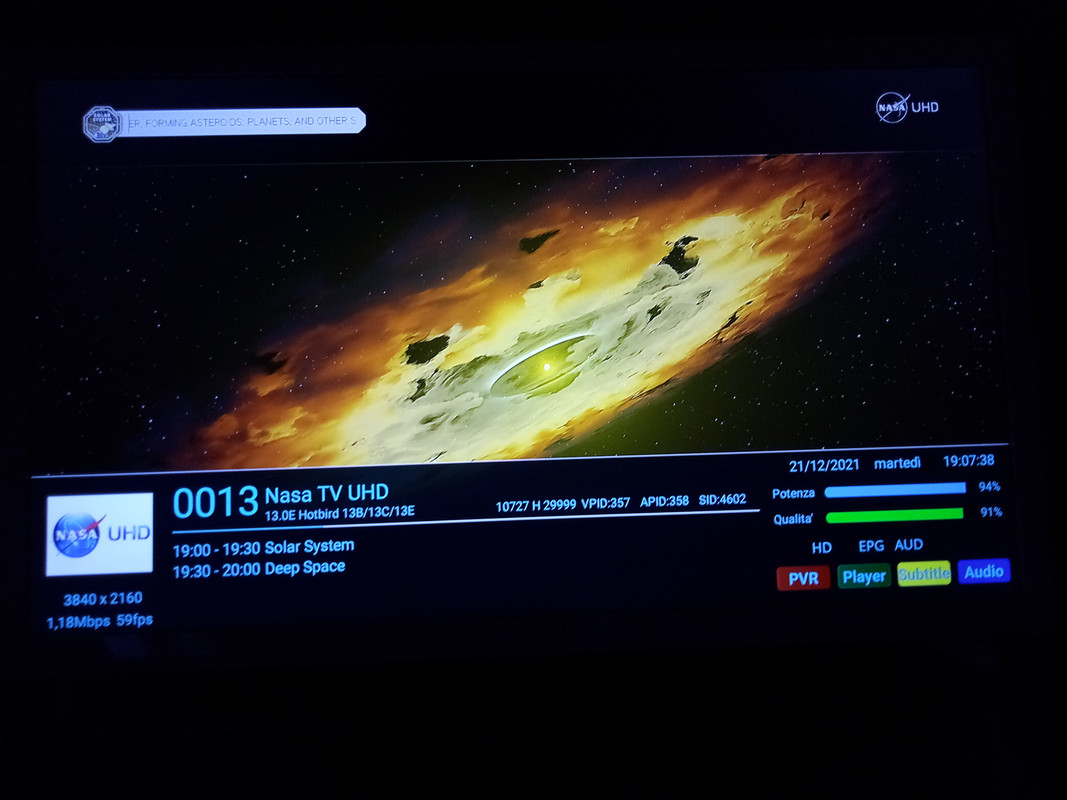
Moderators: admin, nzl229, GTMedia Team
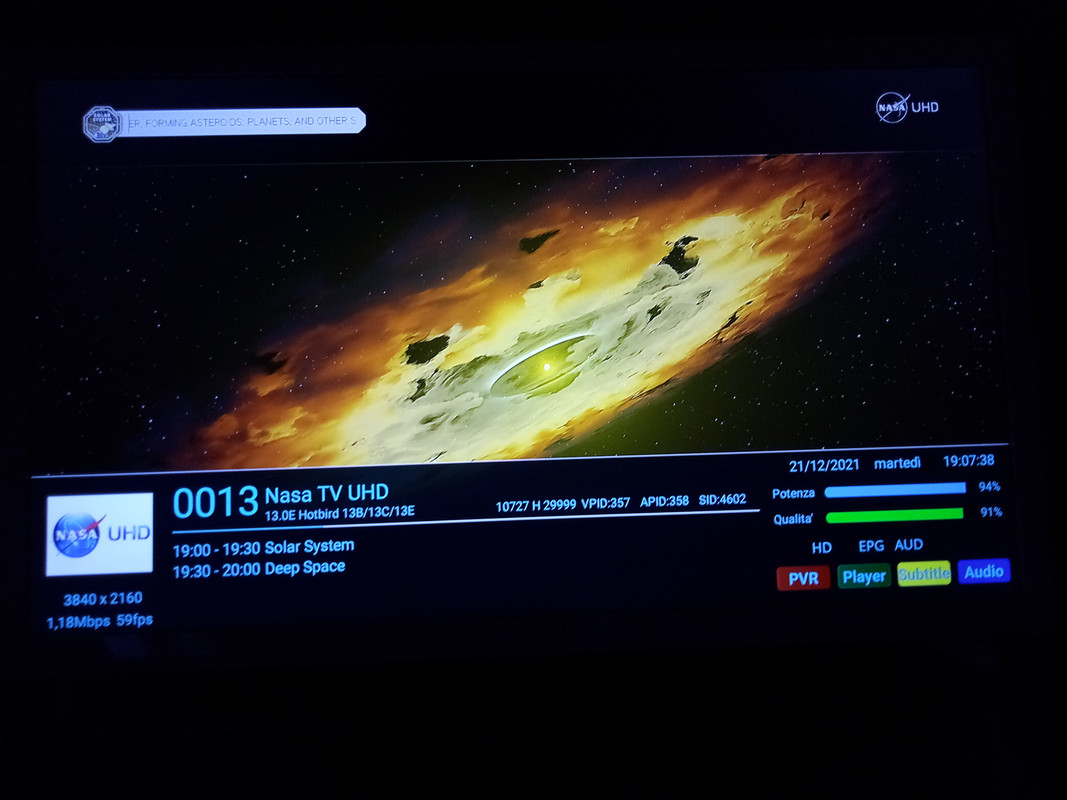
It' s needed insert icons from the outside
Look here
Gracias por la página.
This method, using channel names as scanned for logos/picons, has been done in android satellite receivers for years now.
I can work on TV-only Ku-band from 87w to 129w, when I get some time. Maybe, by the end of the week, I can have it ready. I have all of the picons for North American Ku television. I just have to rename them.
Hi friend,theaquarito wrote: ↑Tue Dec 21, 2021 1:08 pmHello everyone,
I am testing this new firmware version, and a huge quantity of problems that the community had already noticed are corrected, so congratulations!
However, I have seen now a couple of new problems:
- When I do a new blind search of channels over my previous list, the channels are not updated. Instead of that, the box makes a duplicate of all the channels. We didn't have this problem in the last firmware version, I imagine that it will be solved easily in next updates. This error takes place only in some transponders, in others this duplicity doesn't occur.
- I have noticed that the DVB-T tuner has been improved, but now I have a heavy delay between sound and video in one of the channels. This channel is "Atreseries HD", located on Astra 19.2 E satellite.
Finally, related with the possibility of putting icons on each channel, which is the way to do that? I have proved to put a .png image in the root of my USB, but when I try to import it with the ICON manager, it shows a message saying "Cannot find the storage device". However, the USB in the box is working properly, I can import and export the .xml db file without problems.
Thanks in advance.
How to import the logo:
Create a tv-logos folder on your computer. Place .png or .jpg pictures into tv-logos folder. Very important that file names for the .png or .jpg pictures should be exactly the same as channel names. Logos/Icons are case sensitive.